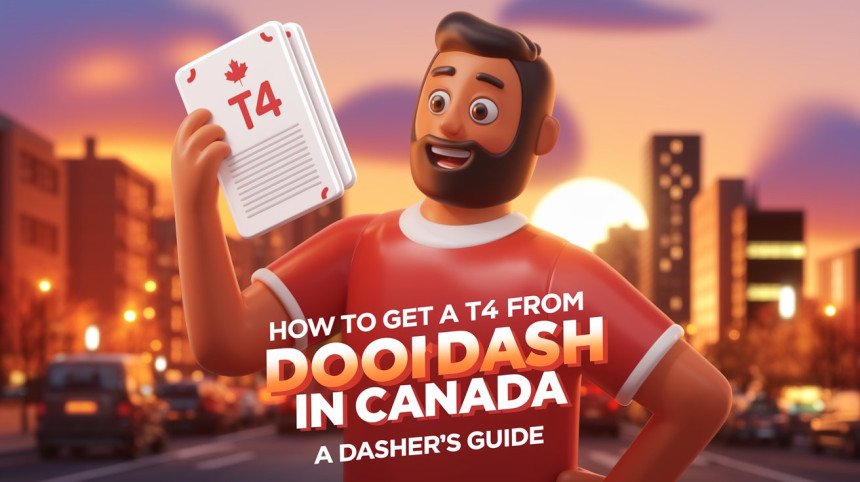
How to Get a T4 from DoorDash in Canada – A Dasher’s Guide
Canadian DoorDash drivers: learn how to get a T4 from DoorDash. This guide shows where to find and download your tax form and what to do if your T4 is missing.
Imagine you’ve spent the year delivering tasty meals with DoorDash and now it’s tax time. You might be checking your mail or email for a T4 slip from DoorDash – that important Canadian tax form that lists all your earnings. But it’s nowhere to be found! Don’t panic. Many DoorDash drivers in Canada face the same question: how to get a T4 from DoorDash. The answer is a bit surprising, but this article will walk you through everything in a simple, friendly way.
We’ll cover why DoorDash tax documents work differently for drivers, how to access your earnings information step-by-step, and what to do if you can’t find a T4 form. By the end, you’ll know exactly how to handle your DoorDash income at tax time. Let’s get started!
What is a T4 and Why Don’t DoorDash Drivers Receive One?If you’ve ever had a regular job in Canada, you probably received a T4 slip from your employer each year. A T4 slip (Statement of Remuneration Paid) is a Canadian tax form that shows how much money you earned and how much tax was deducted by an employer (T4 Slip, T4 Summary, Deadlines & More). It’s an important Canadian tax form for anyone who worked as an employee. Employers must send out T4s by the end of February each year so employees can use them to file taxes.
(T4 Slip, T4 Summary, Deadlines & More) (T4 Slip, T4 Summary, Deadlines & More) An example of a blank T4 slip (Statement of Remuneration Paid) used by employers in Canada. DoorDash drivers typically will not receive a T4 because they are not employees.
However, as a DoorDash driver (called a “Dasher”), you are not a traditional employee – you’re an independent contractor. This means DoorDash is not your employer in the usual sense. Independent contractors generally do not get T4 slips from the companies they work with (How to File Taxes for DoorDash Drivers in Canada: A Step-by-Step Guide - Instaccountant - Tax and Accounting). DoorDash Canada does not provide a T4 or T4A slip to Dashers because your DoorDash earnings are considered self-employment income (How to do your taxes as a DoorDash driver in Canada). In other words, DoorDash doesn’t withhold income tax or CPP/EI contributions throughout the year, and they won’t send you a T4 at year-end like a normal employer would.
Quick Fact: A T4 is for employees. DoorDash drivers are self-employed, so no T4 slip is issued by DoorDash for your delivery income (How to File Taxes for DoorDash Drivers in Canada: A Step-by-Step Guide - Instaccountant - Tax and Accounting). Instead, you will report your earnings yourself when filing taxes (we’ll explain how).
You might be thinking, “Uh-oh, no T4 – how do I report my DoorDash income to the Canada Revenue Agency (CRA)?” Don’t worry! Even without a T4 form, you still have to report your DoorDash earnings for tax purposes. The good news is that you have access to all the information you need. In the next section, we’ll show you exactly how to get your DoorDash tax documents and earnings details (which is basically the equivalent of a “DoorDash T4”) so you can file your taxes correctly.
Step-by-Step: How to Get Your DoorDash Tax InformationEven though there isn’t an actual DoorDash T4 download available, you can still gather your earnings information easily. DoorDash provides tools for you to review your income. Follow these simple steps to access and download your DoorDash earnings statements (your key tax documents):
- Log into the DoorDash Dasher App or Portal: Grab your phone and open the Dasher app. (You can also use the DoorDash website on a computer, but the app is most common.) Sign in with your Dasher account if you aren’t already.
- Go to the Earnings Section: In the app, tap the menu (usually three lines or an Earnings icon). Find and tap on “Earnings.” This is where all your delivery income is tracked. You’ll see your recent weeks or months of earnings here.
- Find Tax Documents or Earnings Statements**: Within the Earnings section, look for an option like “Earnings Statements” or “Tax Documents.” DoorDash has a feature that lets you view your monthly earning summaries. For example, there may be a list or dropdown for years and months. Select the year (e.g. 2023) and then each month to see the details (Dasher Earnings Statements - DoorDash Support). If there’s a Tax Documents tab, check there as well – in the U.S. this is where 1099 forms appear, but for Canada it might contain an annual summary if provided.
- Download Your Earnings Statements: For each month in the year, you should be able to view or download a PDF statement of your earnings. Tap on a month (e.g., January 2023), and download the statement for that month. Do this for all 12 months (or all the months you drove for DoorDash). These PDFs will show how much you earned in that month. Save these documents on your device or email them to yourself. They are your official record of income from DoorDash.
- Tip: If you use the DasherDirect card for instant payouts, you can also get statements from the DasherDirect app. Go to “More” in that app, then “Statements.” This will show monthly statements of payouts through the card (How to Get Your Doordash Pay Stubs and Earnings Statement (Employment Verification)). Make sure to include those earnings too, since they are part of your income.
- Add Up Your Total Earnings: Once you have your monthly statements, you can add up all the earnings to get your total income from DoorDash for the year. Some statements might even list a year-to-date total. Double-check if the app shows a Year End or Annual Earnings summary – if so, that makes your job easier. If not, a simple calculator (or pencil and paper) works to sum the amounts from each month. Include all delivery pay and tips you received (tips are taxable income too).
- Save Your Records: Keep copies of all these statements. You might want to print them or save them in a folder. They will serve as your “income proof” when filling out your tax return. Essentially, these statements collectively act as DoorDash tax documents for your self-employment income. They aren’t called a T4, but they provide the same info (your earnings) that a T4 would for an employee.
- Look for an Annual Tax Summary Email (if any): In some cases, DoorDash might send out an annual summary email to drivers. For instance, DoorDash has sent mileage summaries to Dashers who drove by car (usually by late February) to help with claiming fuel or vehicle expenses. Keep an eye on your email inbox associated with your Dasher account. While DoorDash Canada historically did not send a formal tax form, they might send a summary of your earnings or an update due to new laws. If you find an email with a summary of your 2023 earnings, save that too. It can be a handy reference, though you still should rely on your own records from the app.
By following the steps above, you will have gathered all the information that would go on a T4 or T4A if DoorDash provided one. Now you know how to get a “T4” from DoorDash – essentially by downloading your earnings statements and adding them up yourself. This process is straightforward and ensures you have the numbers needed for your tax return.
How to Use Your DoorDash Earnings for TaxesOkay, you’ve got your yearly DoorDash income total – what do you do with it? As a Canadian Dasher, when you file your taxes, you will report your DoorDash income as self-employment income. Here’s a quick guide on what to do with the information you collected:
- Fill Out the T2125 Form: Instead of a T4, you will use a form called T2125 – Statement of Business or Professional Activities when filing your tax return (How to File Taxes for DoorDash Drivers in Canada: A Step-by-Step Guide - Instaccountant - Tax and Accounting). This form is included in the CRA’s tax package for individuals who have business income. On the T2125, you will enter your DoorDash earnings (the total amount you calculated from your statements) as your business income. You can also list any business expenses (like gas, vehicle maintenance, phone bill percentage, etc. – anything you spent to earn that DoorDash income). The net profit (income minus expenses) is what you’ll be taxed on.
- Report Tips and Incentives: Remember to include 100% of your tips and any bonuses or incentives from DoorDash in your income. DoorDash does not withhold these, but they are taxable. The earnings statements from the app should already have included your tips in the totals. Just be sure nothing is left out. According to DoorDash, Dashers keep all their tips, and those tips are taxable and should be added to your income (How to do your taxes as a DoorDash driver in Canada).
- No CPP/EI Deductions on T4, but You Still Contribute: One difference of not getting a T4 is that no CPP (Canada Pension Plan) or EI (Employment Insurance) was deducted during the year. As a self-employed person, you don’t pay EI premiums for this income (so you can’t get EI on it). But you do have to pay CPP contributions on your profit if it’s over the $3,500 basic exemption. This will be calculated automatically when you do your taxes. Essentially, you pay the employee and employer portions of CPP yourself when you file, since DoorDash didn’t take any off your pay during the year (How to File Taxes for DoorDash Drivers in Canada: A Step-by-Step Guide - Instaccountant - Tax and Accounting). Don’t worry – tax software or your accountant will handle the calculation; just be aware it’s normal to owe some CPP on your self-employment earnings.
- Consider GST/HST Registration: If you earned a lot with DoorDash, you might need to think about GST/HST. In Canada, if your self-employed income exceeds $30,000 in a 12-month period, you are required to register for a GST/HST number and collect sales tax on your services. Delivering food falls under a unique area – often, the delivery service provided by Dashers is considered a zero-rated supply for GST/HST (since the restaurant is charging tax on the food itself). However, once you cross the $30k threshold, it’s safest to register with CRA and follow their instructions. If you’re below $30k in a year, you typically do not need to register or charge GST/HST on your DoorDash income. When in doubt, consult a tax professional about this to be sure you’re compliant.
Now you have your earnings info and you know the forms to fill. Let’s address some common issues drivers face, and how to solve them.
Common Issues and SolutionsEven with a clear guide, you might hit a few bumps along the way. Here are some common problems Canadian Dashers encounter regarding tax forms and earnings, along with simple solutions:
Issue 1: “I Didn’t Get a T4 or T4A from DoorDash”Solution: This is expected – DoorDash Canada doesn’t send out T4 or T4A slips to drivers (How to File Taxes for DoorDash Drivers in Canada: A Step-by-Step Guide - Instaccountant - Tax and Accounting). Since you’re an independent contractor, you won’t receive a T4 in the mail or online. Instead, use the steps above to retrieve your earnings statements. If you were thinking a T4A (for contractors) might come, currently DoorDash does not issue T4As to drivers either. It’s not an error; it’s just how DoorDash operates. You are responsible for reporting your income using the records from the app. If you have another job that did issue a T4, you’ll file that alongside your DoorDash income, but DoorDash itself will not provide a slip.
If new laws (like Bill C-47) require DoorDash to report income to the CRA, it still may not result in a mailed form to you. So far, the official word from DoorDash support is that they do not provide tax documents to Canadian Dashers (Earlier this year, the Parliament of Canada passed Bill C-47, which mandates that companies like DoorDash report all transactions conducted through their platforms. : r/doordash). So, it’s up to you to keep track. The good news is you now know how to get all your DoorDash income information on your own.
Issue 2: “I Can’t Find All My Earnings or Some Months Are Missing”Solution: Sometimes Dashers find that the app only shows the last few months of earnings by default (How do I get my earning statement for 2023? : r/doordash_drivers) (How do I get my earning statement for 2023? : r/doordash_drivers). If you don’t see the full year, try these tips:
- In the Earnings Statements section, look for a dropdown or filter to select 2023 (or the year you need) and scroll through each month. It might require manually selecting each month rather than showing the whole year at once.
- If the app isn’t showing older data, log in to the DoorDash Driver web portal on a computer. The web portal may allow you to view more history at once.
- Check your bank statements for DoorDash deposits as a backup. Your bank records can help verify if, say, July’s earnings don’t show up in the app, you can see the deposits in July in your bank account.
- Contact DoorDash support if you truly cannot retrieve certain months. Let them know you need an earnings history. They might not give you a T4, but they could assist in getting a summary of your earnings. (See support contact info below.)
It’s a good idea going forward to save your weekly or monthly pay summaries so you’re prepared. Many Dashers keep a simple spreadsheet or notebook to log each week’s payout and tips (DoorDash tax summary for Canada : r/cantax). But if you haven’t done that for last year, using the app and your deposits now will work.
Issue 3: “The Earnings Info I Have Is Incorrect or I Suspect an Error”Solution: If the numbers you downloaded seem off (maybe a large bonus missing or an extra payment that you don’t recognize), you should double-check across sources:
- Compare the monthly statement totals with your own records or bank deposits.
- Keep in mind DoorDash sometimes issues adjustments or refunds (like if an order was canceled but you were paid a portion). These should reflect in the statements.
- If you still suspect an error, reach out to DoorDash support and politely explain the discrepancy. While they won’t generate a T4, they can look into your account and verify your payout history.
DoorDash support might not have instant answers on accounting issues, but it’s worth asking. Ensure you have specifics (e.g., “My May earnings statement shows \$0 for tips, but I know I received tips that month”).
Issue 4: “I Need Proof of Income or Employment Verification”Solution: Sometimes drivers need a proof of income letter (for a loan, apartment rental, etc.). Since there’s no official pay stub or T4 from DoorDash, this can be tricky. DoorDash has partnered with a service called TrueWork to handle income verification for Dashers (How to Get Your Doordash Pay Stubs and Earnings Statement (Employment Verification)). However, TrueWork is designed for third parties (like a lender or landlord) to request verification on your behalf – you as the driver can’t request your own letter directly (How to Get Your Doordash Pay Stubs and Earnings Statement (Employment Verification)).
If you need to show income for yourself, you have a few options:
- Use the earnings statements you downloaded as proof. You can show the PDF statements or print them out as unofficial “pay stubs.”
- DoorDash support might provide an income verification letter if you request one (often they’ll refer you to TrueWork, but explain if a third party needs to verify, they should use that service).
- For employment status, remember you are not an “employee” of DoorDash, so any verification would state you are an independent contractor.
Solution: If you run into any issues or have questions specific to your account, you can reach out to DoorDash for help. DoorDash Dasher Support is available 24/7 via chat or phone. The quickest way is through the Dasher app: go to Help → Dasher Support, and start a chat, or request a callback. You can also call DoorDash support directly at 1-855-431-0459 (toll-free) to speak to an agent (Dasher Support - DoorDash Support).
When contacting support, be clear about what you need. For example: “I’m a Canadian Dasher preparing taxes and need a summary of my 2023 earnings” or “I can’t access my earnings statements for last year.” Keep in mind the front-line support might not have advanced tax info, but they should assist with technical help (like accessing your statements). They might email you a link or instructions similar to what we’ve outlined.
Important: DoorDash support agents cannot give you tax advice (nor can they tell you how to fill out your return). They also will not create a T4 for you since it’s against their policy. But they can help ensure you have access to your income information.
Now that we’ve tackled common issues, let’s address a few frequently asked questions Canadian Dashers often have about getting their tax documents and filing taxes.
FAQs (Frequently Asked Questions)Q: Do Canadian DoorDash drivers get a T4 or T4A form from DoorDash?
A: No. In Canada, DoorDash drivers do not receive a T4 or T4A slip from DoorDash (How to File Taxes for DoorDash Drivers in Canada: A Step-by-Step Guide - Instaccountant - Tax and Accounting). T4s are for employees, and Dashers are independent contractors. DoorDash historically hasn’t issued T4A slips either (which are usually for contractor income). Instead, you are responsible for tracking and reporting your earnings. You’ll use your own records (weekly/monthly statements from the app) to report income on your tax return. This is normal for gig economy work. Don’t worry – as long as you report your earnings, you’re fulfilling your tax obligations even without an official slip.
Q: How do I report my DoorDash income on my tax return without a T4?
A: You will report DoorDash income as self-employment income on your personal tax return. Use the T2125 form (Statement of Business or Professional Activities) to declare your DoorDash earnings and any expenses (How to File Taxes for DoorDash Drivers in Canada: A Step-by-Step Guide - Instaccountant - Tax and Accounting). This form is included when you file your taxes (for example, through NETFILE software or the paper return). On T2125, fill in your total DoorDash income under business income. You can also claim deductible expenses (think gas, vehicle repairs, parking, phone, etc., proportionate to your work use). The net profit from DoorDash will then be taxed as part of your total income. Since no taxes were deducted during the year, be prepared that you might owe some tax (and CPP) on that income when you file.
Q: When is the deadline to file taxes for DoorDash drivers in Canada?
A: The standard tax filing deadline for individuals in Canada is April 30 of each year (for the previous year’s income). However, if you’re self-employed (as DoorDash drivers are), the CRA gives you until June 15 to file your return. Important: If you owe taxes, the payment deadline is still April 30. This means you should try to calculate and pay any owed tax by end of April to avoid interest, even though you can submit the paperwork by June 15. Many Dashers aim to file by April 30 anyway, to keep things simple and avoid interest on any balance owing.
Q: Do I need to pay CPP or EI on DoorDash income?
A: DoorDash does not deduct Canada Pension Plan (CPP) or Employment Insurance (EI) from your earnings, but you may need to contribute CPP when you file taxes. Self-employed individuals must pay both the employer and employee portions of CPP contributions on their net income (profit) from self-employment, if that income is above $3,500. The CRA will calculate this on your return – you don’t have to do it manually, just be aware it’s part of your tax bill (How to File Taxes for DoorDash Drivers in Canada: A Step-by-Step Guide - Instaccountant - Tax and Accounting). You do not pay EI premiums on DoorDash income because self-employed gig workers are not enrolled in EI by default (there is a special program to opt in to EI for self-employed, but that’s voluntary and beyond the scope here). So, in short: expect CPP but no EI on your DoorDash earnings.
Q: Do I have to collect or pay GST/HST as a DoorDash driver?
A: It depends on your earnings. The GST/HST threshold in Canada is $30,000 in a 12-month period. If you earn less than that from your DoorDash deliveries, you do not need to register for GST/HST or charge it on your delivery fees. If you earn more than $30,000, you are required to register for a GST/HST number and may need to remit taxes on the services you provide. Food delivery services can be a bit complex tax-wise because the restaurant is charging tax on the food, and your delivery fee might be zero-rated. Generally, until you hit $30k, you don’t worry about HST. Once you approach that amount, talk to an accountant or check CRA guidelines to ensure you handle it correctly. Many career Dashers who exceed the threshold do register and then DoorDash may start adding HST to what customers pay for delivery, which you then remit – again, only in high-earning scenarios.
Q: What if DoorDash or the government introduces new tax forms for gig workers?
A: There has been talk (and legislation like Bill C-47) about gig platforms reporting income to the CRA. It’s possible that in the future DoorDash might be required to send some kind of slip or report to you and the CRA for your earnings. If that happens, DoorDash would notify Dashers (likely via email or in-app) to provide necessary info like your SIN (Social Insurance Number) and then issue a form (perhaps a T4A) at tax time. As of the latest tax year, this isn’t in effect yet for drivers. Always keep an eye on DoorDash announcements and your email. If a new DoorDash tax form becomes available, the process to obtain it would likely be similar – through your app’s Tax Documents section or via mail by the end of February. For now, though, plan to gather and report your income on your own, as we’ve described.
Q: Can I use a tax software to file my DoorDash taxes?
A: Yes! Popular tax software in Canada (like TurboTax, Wealthsimple Tax, H&R Block software, etc.) all handle self-employment income. When you use them, they’ll ask if you have business or self-employed income. You’ll input your DoorDash earnings (no T4 slip, just manually enter the amount) and any expenses. The software will fill out the T2125 form for you in the background. Just make sure you have all your numbers ready (which you will, if you followed the steps to get your earnings statements). Using tax software or consulting with a tax professional can make things easier and ensure you don’t miss any deductions that could save you money.
ConclusionFiling taxes as a DoorDash driver in Canada might seem confusing at first, especially when you realize you don’t get a T4 form from DoorDash. But with a little preparation, it’s totally manageable. Remember, the key is to collect your earnings information yourself. By using the DoorDash app to download your monthly statements and adding up your income, you have everything you need to report your DoorDash earnings to the CRA. Keep those records safe, and be honest and accurate when reporting your income and expenses.
In summary, DoorDash won’t mail you a T4, but you are still responsible for reporting what you earned. Use the step-by-step approach we outlined: log in, get your DoorDash tax documents (earnings statements), and fill out your tax return with that info. It’s a bit of DIY, but thousands of Canadian Dashers do it every year successfully. You’ll also benefit from understanding your status as an independent contractor – it opens the door to business expense deductions that regular employees can’t claim!
As tax season approaches, make sure you don’t delay. Check your DoorDash account now to gather your 2023 earnings information. Being proactive will save you stress when the filing deadline comes. Once you have your numbers, you can confidently file your taxes (or hand them to your accountant) knowing you’ve got everything covered.
Good luck with your tax filing, and happy dashing in the new year! By staying on top of your earnings and understanding the tax process, you’re not only complying with the law but also making the most of your hard-earned money. Now that you know how to get a T4 from DoorDash (in a manner of speaking) and handle your taxes, you can focus on delivering great service – and maybe treat yourself with a portion of those earnings you set aside, once tax time is done. You’ve earned it!





