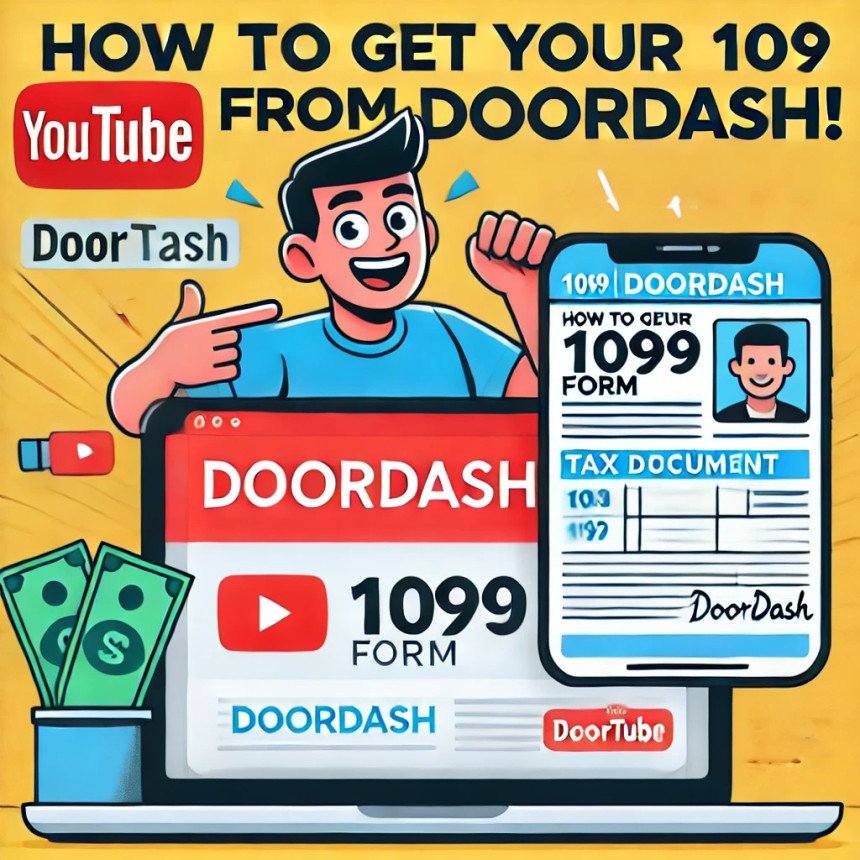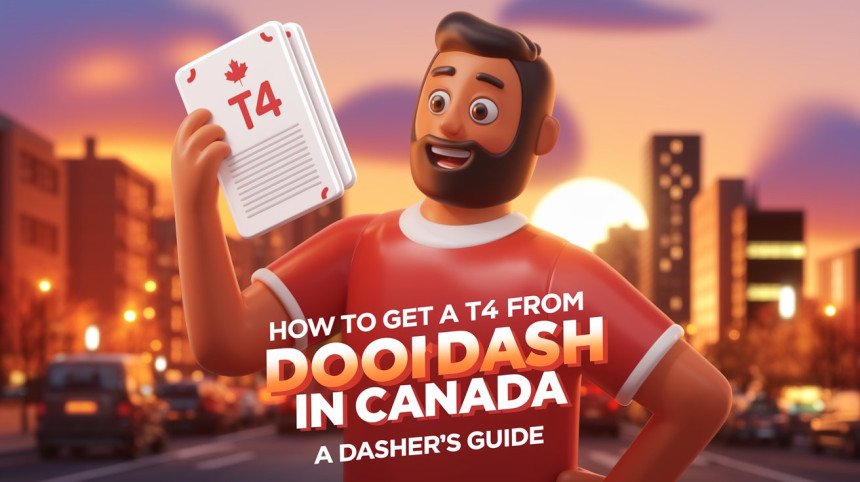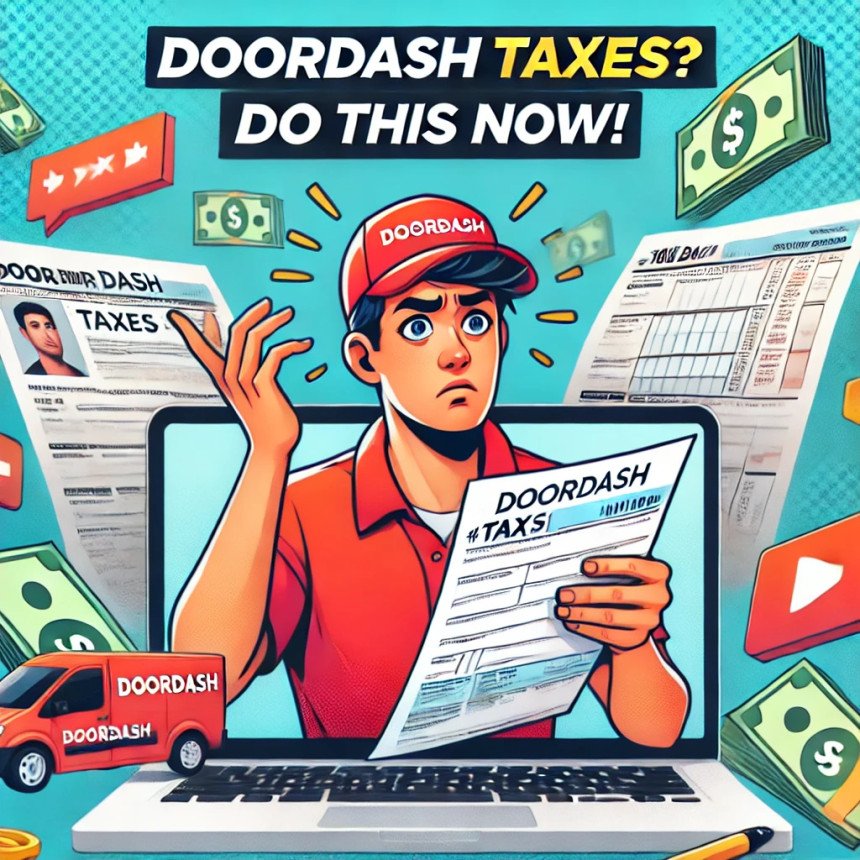How to Get a Refund on DoorDash: Your Comprehensive Guide
So your DoorDash order didn't go as planned? Maybe your food arrived cold, items were missing, or worse nothing showed up at all. Don't worry, you're not alone, and getting your money back is usually possible with the right approach. This comprehensive guide will walk you through everything you need to know about securing a refund on DoorDash, from understanding their policy to troubleshooting denied claims
Understanding DoorDash's Refund Policy: Setting Realistic Expectations
It is important to first understand DoorDash's official stance on refunds. According to their terms of service, charges for completed and delivered orders are typically considered final and non-refundable . This initial statement might seem discouraging, but it is crucial to recognize that DoorDash does, in practice, often grant refunds or credits to customers on a case-by-case basis when legitimate issues arise with their orders . This discretionary approach reflects DoorDash's commitment to customer satisfaction and its willingness to address errors or service failures.
Several categories of issues, termed "Qualifying Issues," are generally considered valid reasons for requesting a refund or credit from DoorDash. These include situations where customers receive spoiled or expired items, products that are stale or not fresh, incorrect items that do not match the order, items that were ordered but not received (missing items), unsatisfactory substitutions made during grocery orders, and items that arrived damaged or broken . For grocery-specific orders, DoorDash's "Grocery Quality Guarantee" further emphasizes these points, ensuring a baseline level of quality for delivered groceries .
A critical factor in the DoorDash refund process is the timeliness of reporting any issues. Customers are generally expected to report any problems with their order within 24 hours of receiving it . This short window underscores the importance of promptly inspecting your order upon arrival and taking action if any discrepancies or quality problems are noted. Delaying the report may reduce the likelihood of a successful refund.
When a refund or other resolution is deemed appropriate, DoorDash typically offers a few options. Customers might receive a full refund for the entire order, particularly in cases of significant errors like a completely incorrect order or non-delivery. A partial refund might be issued when only specific items are missing or incorrect. In some instances, DoorDash may offer credits to the customer's account, which can be used for future orders . Additionally, for certain issues like missing items, DoorDash might offer to redeliver the missing items, depending on the circumstances . Understanding these potential resolutions helps users anticipate the possible outcomes of their refund request.
Common Scenarios That May Warrant a DoorDash Refund
While DoorDash's official policy provides a general framework, several specific scenarios frequently lead customers to seek refunds. Understanding these common situations can help users identify if their issue is likely to be considered valid.
Missing Items: This is a very common reason for refund requests. If an item you ordered is not included in your delivery, DoorDash generally acknowledges this as a valid issue . The process for reporting missing items through the app is straightforward . Notably, for grocery orders, if an item is out of stock at the store, DoorDash often processes an automatic refund for that item .
Incorrect Orders: Receiving an order that contains the wrong items, incorrect sizes, or does not follow specific preparation instructions is another frequent issue that typically warrants a refund . The DoorDash app and website provide mechanisms for reporting such discrepancies .
Undelivered Meals: When a customer pays for an order but it never arrives at their designated location, a full refund is generally expected . DoorDash's ability to track drivers helps verify such claims . It's important for users to confirm their delivery address was correct and to check for any delivery updates within the app before reporting an order as never arrived .
Poor Food Quality: Receiving food that is spoiled, expired, stale, not fresh, or otherwise unusable is a valid reason to request a refund . This is particularly emphasized under the "Grocery Quality Guarantee" . Providing photographic evidence of the poor quality is often helpful in these situations .
Late Deliveries: While minor delays might not always result in a refund, significant delays that negatively impact the food quality or overall experience could be grounds for compensation . Some users have reported success in obtaining refunds or credits for late deliveries by contacting customer support and providing details about the promised delivery window versus the actual arrival time .
Order Cancellation Issues: The refund policy for canceled orders depends largely on when the cancellation occurs. Generally, if an order is canceled before the restaurant confirms it and a Dasher is assigned, a full refund is likely . Cancellations made after these stages might result in partial or no refunds, reflecting the preparation and delivery efforts already underway .
Unsatisfactory Substitutions (Grocery Orders): For grocery orders, if a customer is not satisfied with a substitution made by the shopper, they can typically request a refund or credit for the substituted item under the "Grocery Quality Guarantee" .
Damaged or Broken Items (Grocery Orders): Receiving grocery items that are damaged or broken upon arrival is another valid reason for a refund or credit under the "Grocery Quality Guarantee," as these items are not in a usable condition
Step-by-Step Guide: How to Request a Refund on DoorDash - Mobile App & Website
DoorDash provides two primary methods for customers to request a refund: through their mobile application and via their website. The process is designed to be user-friendly and guide users through the necessary steps.
Requesting a Refund via the DoorDash Mobile App:
- Open the DoorDash App and Sign In: Launch the DoorDash application on your smartphone or tablet and log in using your account credentials.
- Navigate to Your Orders: Locate and tap the "Orders" tab, which is usually found at the bottom of the screen or within your account settings (sometimes labeled "View Order" or accessible from the home screen).
- Select the Order with the Issue: Find the specific order for which you need a refund from your order history and tap on it to view the order details.
- Access the "Help" or "Help Center" Section: Look for a "Help" button or a "Help Center" option. This is typically located in the top right corner of the order details screen, but its exact placement might vary slightly depending on app updates.
- Choose "Order Issues": Within the help section, select an option like "Order Issues" or similar, which will lead you to a list of common problems.
- Select the Specific Issue: Choose the option that best describes your problem, such as "Missing Items," "Incorrect Items," "Order never arrived," "Poor food quality," or similar.
- Follow the On-Screen Prompts: The app will guide you through a series of prompts. This might involve selecting the specific missing items from a list, providing a description of the incorrect or poor-quality food, or confirming that the order never arrived. You may also be prompted to upload photos as evidence, especially for issues related to incorrect or poor quality items .
- Submit Your Request: Once you have provided all the necessary information, tap the "Submit" button to send your refund request to the DoorDash support team.
Requesting a Refund via the DoorDash Website:
Go to the DoorDash Website and Log In: Open your web browser, navigate to the DoorDash website (doordash.com), and log in to your account.
Access Your Order History: Click on the menu icon (usually three horizontal lines) in the top left corner of the page. Select "Orders" from the dropdown menu to view your order history.
Select the Relevant Order: Find the order for which you want to request a refund and click on it to open the order details.
Find the "Help" Option: On the right-hand side of the order details page, you should see a "Help" button. Click on this button to access the support options for that order.
Choose the Issue Category: Under the "Order Issues" section, select the category that best fits your problem (e.g., "Missing items," "Items made incorrectly," "Order never arrived," "Poor food quality").
Provide Details and Follow Prompts: You will be presented with prompts to provide more information about the issue. Follow these prompts carefully, providing as much detail as possible. You may have the option to upload supporting photos if applicable.
Submit Your Refund Request: Once you have completed all the steps, click the "Submit" button to send your request to DoorDash.
What Happens After You Submit Your DoorDash Refund Request?
Once you have submitted your refund request through the DoorDash app or website, the process enters a review phase. DoorDash will examine the information you provided to assess the validity of your claim . You can typically expect an initial response from DoorDash within a few hours, although response times might be longer during peak ordering periods . This communication will likely inform you of the status of your request and whether it has been approved. If approved, a DoorDash representative will authorize the refund .
The resolution you receive can take various forms. A full refund is possible for significant issues affecting the entire order, such as complete inaccuracy or non-delivery . For less severe issues, like a missing item or a minor inaccuracy, a partial refund might be issued . Another common resolution is the issuance of DoorDash credits, which can be used towards future orders . In some cases, particularly when an item is missing, DoorDash might offer to arrange for redelivery of the missing item .
The time it takes for the refund to appear in your account depends on several factors, including whether the original charge was still pending or had already been posted by your bank . If the charge was pending, the refund might appear as the original charge being removed from your statement within 1 to 3 business days. In the case of a partial refund, the pending charge might be adjusted to reflect the lower amount. If the charge had already posted to your account, the refund will typically take 5 to 7 business days to appear as a credit (a negative charge) on your statement. DoorDash usually sends an email confirmation once the refund has been processed, providing the issue date and the amount refunded . If you do not see the refund within 7 business days of the date mentioned in the confirmation email and within the app, it is advisable to contact DoorDash customer support for assistance . You can also check the status of your refund within the DoorDash app or website by navigating to your order history
Troubleshooting: What to Do If Your DoorDash Refund is Denied
Receiving a notification that your DoorDash refund request has been denied can be frustrating. However, there are steps you can take to understand the denial and potentially seek further review.
Step 1: Carefully Review the Reason for Denial: DoorDash typically provides a reason for denying a refund request. This reason might indicate that their investigation did not find evidence to support your claim, that the issue was reported outside the eligible timeframe, or that the situation does not fall under their refund policy . Understanding the specific reason is the first step in determining your next action.
Step 2: Contact DoorDash Support for Further Clarification or Appeal: If the reason for denial is unclear, or if you believe DoorDash's assessment was incorrect, you should contact their customer support team directly . You can reach them through the app's chat function, the website's help center, or by phone . When contacting support, be prepared to explain the situation clearly, reiterate why you believe a refund is warranted, and provide any additional information or evidence that might support your case. For merchants using DoorDash Drive, there is often a specific link provided to create a support case to dispute a denied refund decision . Persistence and a polite but firm approach can sometimes lead to a re-evaluation of your request .
Step 3: Consider a Chargeback Through Your Bank or Credit Card Company (Last Resort): If you have exhausted all avenues with DoorDash support and still believe you were unfairly charged for a service or product you did not receive or that was significantly below standard, you might consider initiating a chargeback with your bank or credit card company . A chargeback is a process where your bank disputes the charge with DoorDash on your behalf. It's important to note that initiating a chargeback should be a last resort, as DoorDash may choose to ban your account if this occurs . To initiate a chargeback, you will typically need to contact your bank's customer service and provide them with details of the issue and any communication you have had with DoorDash.
Step 4: Explore External Consumer Protection Resources (If Necessary): In situations where you believe DoorDash has engaged in unfair business practices and you have been unable to resolve the issue through their internal processes or a chargeback, you can consider filing a complaint with external consumer protection agencies. In the United States, the Federal Trade Commission (FTC) allows consumers to report fraud and unfair business practices . The Better Business Bureau (BBB) is another organization where consumers can file complaints against businesses . While these organizations may not directly intervene in individual cases to secure a refund, your complaint can contribute to broader oversight and potentially influence the company's practices.
Navigating Refunds in Specific DoorDash Scenarios
Certain situations related to DoorDash orders and services have specific refund considerations. Understanding these can help users navigate the process more effectively.
Canceling Your Order and Refund Eligibility: The ability to receive a refund for a canceled order depends on the order's status at the time of cancellation . Generally, a full refund is granted if you cancel before the restaurant confirms the order and a Dasher has not been assigned. You might receive a partial refund if either the restaurant has confirmed or a Dasher has been assigned, but not both. If the restaurant has confirmed the order and a Dasher has been assigned, a refund is typically not issued . This policy reflects the fact that work has already begun on preparing and potentially delivering the order.
Refunds for DashPass Subscribers: DashPass subscribers have specific cancellation refund conditions for their subscription. A full refund of the subscription fee is usually available if the subscription is canceled within the first 48 hours of a monthly plan or within 30 days of the first eligible order for an annual plan . The process for canceling DashPass is outlined in the app and on the website . It is important to note that while you can cancel at any time, your benefits will continue until the end of the current billing cycle, and refunds are not provided for any used portion of the subscription . For issues with individual food or grocery orders placed under a DashPass subscription, the standard refund policies apply.
Grocery Order Refunds: Handling Missing or Substituted Items: DoorDash's "Grocery Quality Guarantee" provides specific guidelines for grocery order refunds . If an ordered grocery item is out of stock, DoorDash often automatically refunds the cost of that item . For unsatisfactory substitutions or damaged/broken items, customers can request a refund or credit, typically up to the amount paid for the item, provided the issue is reported within 24 hours of delivery .
Merchant Refunds for DoorDash Drive Orders: Businesses that use DoorDash Drive, their white-label delivery service, have a separate process for requesting refunds. Merchants can typically request refunds for eligible completed or canceled orders through the merchant portal for fees, tips, and even the original order value . There is usually a limited timeframe, such as 14 days from the order date, to dispute charges or request refunds
Pro Tips for a Smoother DoorDash Refund Experience
To increase your chances of a successful and efficient DoorDash refund process, consider the following tips:
- Act Quickly and Report the Issue Promptly: The 24-hour reporting window is crucial. The sooner you report a problem, the better your chances of a favorable resolution .
- Provide Clear and Detailed Information: Be specific when describing the issue. Include details about what was wrong, missing, or damaged.
- Gather and Submit Supporting Evidence: For incorrect or poor-quality food, always take clear photos that show the problem . Screenshots of your order details or any relevant communication can also be helpful.
- Keep Records of Your Communication: Note the dates, times, and names of any DoorDash support agents you speak with, as well as any reference numbers provided.
- Be Polite and Persistent: While frustration is understandable, maintaining a polite and professional tone can aid in resolving the issue. If you believe your claim is valid, be persistent in pursuing a resolution.
- Check Your DoorDash Account and Email Regularly: Monitor your account and email for updates from DoorDash regarding your refund request .
- Understand the Different Types of Resolutions: Be aware that you might be offered a full refund, a partial refund, or DoorDash credits. Consider which outcome is acceptable to you.
Conclusion: Ensuring a Fair Resolution with DoorDash
Navigating the DoorDash refund process requires understanding their policies, following the correct procedures, and acting promptly when issues arise. While the official policy states that completed orders are non-refundable, DoorDash does offer discretionary refunds or credits for various legitimate order problems, provided they are reported in a timely manner. By following the step-by-step guides outlined in this article, providing clear information and supporting evidence, and being persistent when necessary, DoorDash users can confidently seek fair resolutions for unsatisfactory experiences. DoorDash's commitment to customer satisfaction suggests that they are generally willing to address valid concerns and ensure a positive overall experience with their platform.
Frequently Asked Questions (FAQs) About DoorDash Refunds
How long does a DoorDash refund typically take? A DoorDash refund can take anywhere from 1 to 7 business days to appear in your account, depending on whether the original charge was pending (1-3 days) or posted (5-7 days) .
What should I do if my entire DoorDash order is wrong? If your entire order is incorrect, you should report it through the app or website as an "Incorrect Order" or potentially "Order never arrived" if none of the items match what you ordered. This situation often qualifies for a full refund .
Can I get a refund if my food arrives cold? Yes, poor food quality, including cold food that should be hot, is a valid reason to request a refund under "Poor food quality" in the app or website .
What happens if my DoorDash driver delivered my order to the wrong address? If your order was delivered to the wrong address and you did not receive it, you should report it as "Order never arrived" in the app or website. This typically results in a full refund .
Is it possible to get a refund if my DoorDash delivery is significantly late? While not guaranteed, significant delays that impact food quality or the overall experience can be reported under "Arrived late" or by contacting customer support. Compensation, such as a partial refund or credits, might be offered .
Does DoorDash have a limit on how many refunds I can request? While DoorDash does not publicly state a specific limit, excessive or frequent refund requests might raise flags and could lead to a review of your account for potential policy abuse .
How can I check the status of my DoorDash refund? You can check the status of your refund in the DoorDash app by going to "Orders," selecting the relevant order, and looking for refund details. You should also receive a confirmation email once the refund is processed .
What is the difference between a DoorDash refund and DoorDash credits? A refund returns the money to your original payment method, while DoorDash credits are applied to your DoorDash account and can be used to pay for future orders .
Can restaurants or merchants also request refunds from DoorDash? Yes, merchants using DoorDash Drive can request refunds for eligible completed or canceled orders through the merchant portal .
What should I do if DoorDash repeatedly denies my legitimate refund requests? If you believe your refund requests are legitimate but are repeatedly denied, you can try contacting DoorDash support through a different channel (e.g., phone instead of chat), consider initiating a chargeback with your bank, or file a complaint with consumer protection agencies like the FTC or BBB